Table of content
- Key Takeaways
- Summary Table
- Overview
- Importance of Internal Linking
- Types of Internal Links
- Real-World Case Study
- Utilizing ChatGPT for Manual Internal Linking
- Automated Internal Linking with ChatGPT Script
- Comparison: ChatGPT vs. Link Whisper
- Best Practices Checklist
- Conclusion
- Frequently Asked Questions (FAQs)
Key Takeaways
- Internal linking is crucial for enhancing website structure, user experience, and search engine optimization (SEO).
- ChatGPT can revolutionize the way you approach internal linking, offering both manual and automated solutions.
- Leverage ChatGPT for manual internal linking through link suggestions, keyword relevance analysis, anchor text recommendations, and article creation with existing links.
- Implement automated internal linking with a ChatGPT script for streamlining and scaling your efforts.
- Follow best practices, such as producing quality content, using purposeful anchor text, linking to deeper pages, ensuring relevance, and utilizing smart follow-up links.
Summary Table
| Key Points | Details |
| Importance of Internal Linking | Enhances user experience, guides readers, boosts SEO |
| Types of Internal Links | Navigation, Contextual, Footer, Anchor |
| Manual Linking with ChatGPT | Link suggestions, keyword relevance, anchor text, content generation |
| Automated Linking with Script | Streamlined workflow, scalability, consistency |
| Best Practices | Quality content, purposeful anchors, deeper linking, relevance, follow-ups |
| Enterprise Challenges | Content discoverability, scale, complex site structure |
| Control and Transparency | Review links, customize destinations/anchors, train algorithm |
| Case Studies | Increased organic traffic, sales, pageviews, engagement |
Overview
The practice of internal linking is crucial for enhancing website structure, user experience, and search engine optimization (SEO). By strategically connecting related pages within your website, you create a seamless browsing journey for visitors while strengthening the overall architecture of your online presence. However, manually implementing an effective internal linking strategy can be a daunting task, especially for large websites with thousands of pages. Enter ChatGPT, a powerful language model that can revolutionize the way you approach internal linking. In this comprehensive guide, we’ll explore the importance of internal linking, the types of internal links, and how to leverage ChatGPT for both manual and automated internal linking processes.
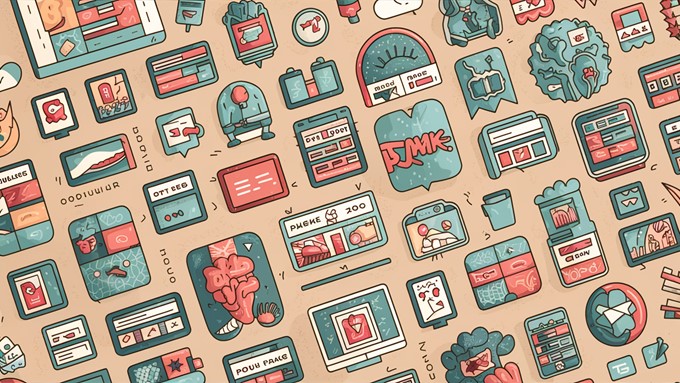
Importance of Internal Linking
Internal linking plays a pivotal role in three key areas:
- Enhancing User Experience and Engagement: By providing relevant internal links, you facilitate a smoother navigation experience for your visitors. Users can easily discover related content, explore deeper into your website, and stay engaged for longer periods. This improved user experience can lead to increased pageviews, lower bounce rates, and higher conversion rates.
- Guiding Readers Through Related Content: Internal links act as pathways, guiding your readers to additional valuable information within your website. This not only enriches their overall understanding of a topic but also encourages them to explore other areas of your site, potentially leading to more conversions or sales.
- Boosting Search Engine Visibility and Ranking: Search engines heavily rely on internal linking patterns to understand the structure and importance of various pages within your website. A well-executed internal linking strategy can improve your site’s crawlability, distribute link equity more effectively, and ultimately boost your search engine rankings for targeted keywords.
Types of Internal Links
Before diving into the practical aspects of internal linking with ChatGPT, it’s essential to understand the different types of internal links and their respective roles:
- Navigation Links: These links are typically found in your website’s main navigation menu or sidebar. They function like the main hallways in a house, guiding visitors to different sections or categories of your site. Navigation links play a crucial role in website usability and information architecture.
- Contextual Links: Embedded within the content of your web pages, contextual links are like hidden doors within walls, connecting readers to related topics or additional resources. These links provide a natural flow of information and enable users to explore relevant content seamlessly.
- Footer Links: Similar to basement doors, footer links are found at the bottom of web pages and often include links to important sections of your website, such as the privacy policy, terms of service, or sitemap. These links aid in site structure and navigation, especially for users who have scrolled to the bottom of a page.
- Anchor Links: Also known as jump links or in-page links, anchor links act as secret slides, directing users to specific sections or headings within the same page. They are particularly useful for long-form content, allowing readers to quickly navigate to the information they need without excessive scrolling.
Real-World Case Study
To illustrate the power of strategic interlinking, let’s examine a real-world example: Spencer Haws and nichepursuits.com. Spencer is a well-known figure in the SEO and online marketing space, and his website, nichepursuits.com, is a hub for valuable insights and strategies.
Through a deliberate and systematic approach to internal linking, Spencer was able to significantly boost the visibility and rankings of his content. By carefully interlinking relevant articles, guides, and resources, he created a cohesive network of information that not only enhanced the user experience but also strengthened the overall authority of his website in the eyes of search engines.
The results of this strategic interlinking were remarkable. Spencer reported substantial increases in organic traffic and improved rankings for targeted keywords, solidifying nichepursuits.com as a go-to resource in its niche.
Utilizing ChatGPT for Manual Internal Linking
While manual internal linking can be time-consuming and labor-intensive, ChatGPT can streamline the process by providing intelligent suggestions and recommendations. Here are four ways to leverage ChatGPT for manual internal linking:
Link Suggestions: By analyzing the content of your web pages, ChatGPT can identify relevant keywords and suggest pages within your website that could be potential candidates for internal linking. This can save you significant time and effort in researching and identifying appropriate link opportunities.
Prompt: There are urls of the content I published for my website. {url}{url}{url}
Prompt: Examine the content featured on my website and offer recommendations for links, guided by the primary keywords and phrases detected within the content. Propose suitable pages within the website for interlinking purposes, with the objective of refining existing pages and developing new ones to strengthen internal linking strategies.
Prompt: Could you provide recommendations for linking to relevant topics within my current content? Additionally, could you pinpoint opportunities for enhancing internal linking to enhance engagement and prolong visitor stay on my website?
Keyword Relevance: When suggesting internal link opportunities, ChatGPT can ensure that the recommended pages are highly relevant to the keywords and topics discussed in the source content. This alignment between content and suggested links is crucial for providing a seamless user experience and maximizing the SEO benefits of internal linking.
Prompt: Using the keywords and phrases you’ve pinpointed in my content, could you recommend particular keywords and related pages on my website for internal linking improvements? It’s crucial to me that these internal links are not only keyword-focused but also beneficial for user experience and SEO.
Anchor Text Suggestions: In addition to suggesting link destinations, ChatGPT can provide compelling anchor text options for your internal links. Well-crafted anchor text not only enhances the user experience but also aids in search engine optimization by reinforcing the relevance and context of the linked content.
Prompt: Could you supply me with some captivating anchor text choices to enhance the effectiveness and relevance of my internal links?
Article Creation with Existing Links: Leveraging your existing internal links, ChatGPT can generate new articles or content pieces that seamlessly incorporate those links. This approach can help you expand your content offerings while strengthening the interconnectivity of your website and improving overall site structure.
Automated Internal Linking with ChatGPT Script
While manual internal linking with ChatGPT’s assistance can be highly effective, automating the process can take your internal linking strategy to new heights, especially for large websites with thousands of pages. By utilizing a ChatGPT script, you can streamline and automate the entire internal linking workflow, from identifying opportunities to implementing the links across your website.
Here’s a step-by-step guide to implementing automated internal linking with a ChatGPT script:
- Prepare Your Data: Gather all the necessary data about your website’s pages, including page titles, URLs, content, and existing internal links. This data will serve as the input for the ChatGPT script.
- Configure the Script: Customize the ChatGPT script to align with your specific requirements and preferences. This may include setting parameters for link relevance, anchor text generation, and any other desired criteria.
- Run the Script: Execute the ChatGPT script, which will analyze your website’s data and identify internal linking opportunities based on the configured settings.
- Review and Approve: Before implementing the suggested internal links, review the script’s recommendations to ensure they align with your quality standards and overall linking strategy.
- Implement the Links: Once you’ve approved the suggested internal links, the script can automatically update your website’s pages with the new links, seamlessly integrating them into your content.
- Monitor and Iterate: Regularly monitor the performance of your internal linking strategy and make adjustments as needed. The ChatGPT script can be re-run periodically to identify new opportunities and optimize your internal linking over time.
The benefits of automated internal linking with a ChatGPT script are numerous. It significantly reduces the time and effort required for manual internal linking, ensures consistency across your website, and enables you to scale your internal linking efforts effectively, even for websites with tens of thousands of pages.
Comparison: ChatGPT vs. Link Whisper
While ChatGPT offers powerful capabilities for internal linking, it’s not the only tool available in the market. Link Whisper is another popular internal linking tool that has gained traction among SEO professionals and content creators.
Here’s a comparison of the features and functionalities of ChatGPT and Link Whisper:
| Feature | ChatGPT | Link Whisper |
| Natural Language Processing | Yes | Limited |
| Customizable Linking Rules | Yes | Yes |
| Automated Link Implementation | Yes (with script) | Yes |
| Anchor Text Suggestions | Yes | Yes |
| Content Analysis | Yes | Yes |
| User Interface | Command-line or scripting | WordPress plugin |
| Pricing | Free (with usage limits) | Paid subscription |
While both tools offer valuable internal linking capabilities, the choice between ChatGPT and Link Whisper will depend on your specific needs and preferences. ChatGPT’s strength lies in its natural language processing capabilities and the ability to generate custom scripts for automation, making it a versatile solution for websites of any size and platform. On the other hand, Link Whisper is a WordPress-specific plugin that offers a user-friendly interface and seamless integration with the WordPress ecosystem.
Ultimately, the decision should be based on factors such as your website’s platform, the level of customization required, and your budget constraints.
Best Practices Checklist for Internal Linking
To ensure the effectiveness of your internal linking strategy, whether you’re using ChatGPT or any other tool, it’s crucial to follow a set of best practices. Here’s a checklist to guide you:
- Produce Quality Content: Internal linking is most effective when your content is valuable, informative, and engaging. Focus on creating high-quality content that provides a compelling reason for users to explore further within your website.
- Use Purposeful Anchor Text: Craft anchor text that accurately reflects the content of the linked page. Descriptive and relevant anchor text enhances the user experience and reinforces the context for search engines.
- Link to Deeper Pages Within the Website: While it’s tempting to link primarily to your homepage or top-level pages, consider linking to deeper, more specific content within your website. This can improve the visibility and discoverability of your valuable content.
- Ensure Relevance and Integration: Internal links should be seamlessly integrated into the content and provide a natural flow for readers. Avoid forcing links that disrupt the reading experience or appear out of context.
- Utilize Smart Follow-up Links: After linking to a relevant page, consider providing additional internal links that offer related or complementary information. This practice encourages users to explore your website further and discover more valuable content.
- Include Keywords in Anchor Text: Strategically incorporate relevant keywords into your anchor text when appropriate. This practice can reinforce the relevance of the linked content for both users and search engines.
- Direct Attention to High-Value Pages: Identify your website’s most valuable and authoritative pages, and prioritize internal linking to these pages. This can help distribute link equity more effectively and boost the visibility of your most important content.
- Avoid Duplicate Anchor Text: While using descriptive anchor text is recommended, avoid using the exact same anchor text repeatedly across your website. Vary your anchor text to maintain a natural and diverse linking pattern.
- Use Google Search Console for Link Auditing: Regularly audit your internal linking structure using Google Search Console. This tool can help identify broken links, redirect chains, and other issues that may impact your internal linking effectiveness.
- Place Important Links Strategically on Pages: Consider placing your most important internal links prominently on web pages, such as near the top or within the main content area. This can increase the likelihood of users clicking on these links and discovering additional valuable content.
By following these best practices, you can maximize the benefits of internal linking and create a seamless, user-friendly experience for your website visitors while optimizing your site’s structure for search engines.
Conclusion
In the ever-evolving landscape of enterprise SEO, internal linking remains a critical factor in enhancing content discoverability, user experience, and search engine visibility. However, implementing an effective internal linking strategy at scale can be an overwhelming task, requiring significant time, resources, and expertise.
Frequently Asked Questions about Internal Linking (FAQs)
Q: What is internal linking, and why is it important for SEO? A: Internal linking is the practice of linking one page on a website to another page within the same website. It is important for SEO because it helps search engines understand the structure and hierarchy of your website, distribute link equity effectively, and improve the user experience by guiding visitors to related content.
Q: How can ChatGPT assist with internal linking? A: ChatGPT can help with internal linking in several ways, including suggesting relevant pages for internal linking based on content analysis, ensuring keyword relevance between the linked pages, providing compelling anchor text suggestions, and even generating new articles or content pieces with existing internal links.
Q: What is the difference between manual and automated internal linking with ChatGPT? A: Manual internal linking with ChatGPT involves using the language model’s capabilities to assist you in identifying internal linking opportunities and implementing them on a page-by-page basis. Automated internal linking with a ChatGPT script takes this process a step further by automating the entire workflow, from identifying opportunities to implementing the links across your website.
Q: Can I maintain control over the internal linking strategy when using Link Optimizer? A: Yes, Link Optimizer empowers SEOs and content managers to maintain full control over the linking strategy. You can review and approve recommended links, customize link destinations and anchor text, and even train the algorithm through continuous interaction and feedback.
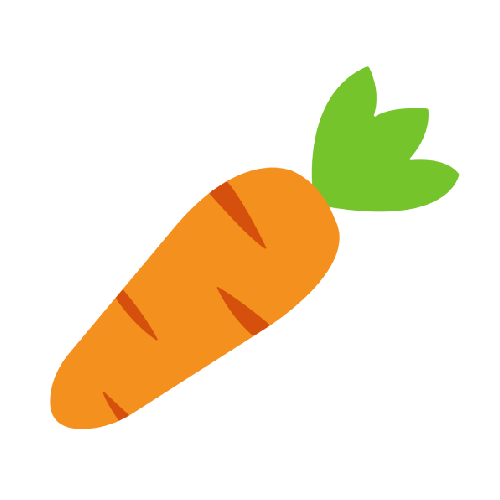


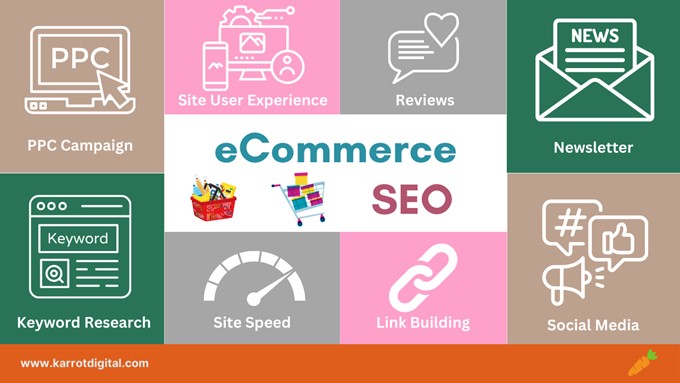


0 Comments