Table of content
- Key Takeaways
- Understanding Internal Links
- Definition and Types of Internal Links
- How Internal Links Affect SEO
- Planning Your Internal Link Structure
- Conducting a Website Audit
- Creating a Strategic Linking Map
- Best Practices for Implementation
- Using Relevant Anchor Text
- Linking with User Experience in Mind
- Balancing Internal Link Distribution
- Advanced Internal Linking Strategies
- Implementing Contextual Links
- Utilizing Content Silos for Thematically Connected Material
- Tools and Plugins for Effective Internal Linking
- Automation and Internal Linking Plugins
- Manual VS Automated Internal Linking
- Monitoring and Analyzing Internal Link Performance
- Key Metrics to Track for Internal Links
- Continuous Improvement Based on Data Analysis
- Pitfalls to Avoid
- Overlinking and Keyword Cannibalization
- Broken Links and Redirect Issues
- Summing up
- FAQ
There’s no denying the importance of internal links when it comes to website optimization and user experience. Properly implemented internal linking not only helps search engines navigate and index your site more effectively but also creates a seamless browsing experience for your visitors. In this blog post, we will discuss the best practices for incorporating internal links on your website to boost SEO and engage your audience.
Key Takeaways
- Strategic Placement: Internal links should be strategically placed within the content to provide value to the reader and improve website navigation.
- Relevancy is Key: Ensure that internal links are relevant to the content they are placed in, as this helps to establish credibility and authority with both users and search engines.
- Consistent Anchor Text: Use descriptive and keyword-rich anchor text for internal links to help both users and search engines understand the context of the linked page.
Understanding Internal Links
While internal links may seem like a small aspect of website design, they play a crucial role in enhancing user experience and search engine optimization (SEO). Internal links are hyperlinks that connect one page of a website to a different page on the same site. These links help users navigate the website efficiently and also enable search engine crawlers to index and understand the site’s structure.
Definition and Types of Internal Links
Internal links come in various forms, including navigation links, contextual links, related posts links, and footer links. Each type serves a different purpose in guiding users to relevant content within the website. It’s crucial to strategically place internal links throughout the website to ensure a smooth user experience and improve SEO performance. Any broken internal links should be promptly fixed to maintain the website’s usability and search engine ranking.
| Type of Internal Link | Description |
| Navigation Links | Links located in the main menu or sidebar to direct users to important pages. |
| Contextual Links | Links within the content of a webpage that point to related or relevant information. |
| Related Posts Links | Links at the end of a blog post that suggest other relevant articles on the website. |
| Footer Links | Links in the footer section of a website to provide additional navigation options. |
How Internal Links Affect SEO
Understanding how internal links impact SEO is crucial for optimizing a website’s search engine visibility. Internal links help search engine crawlers discover and index pages on a website more effectively. By linking relevant pages together using descriptive anchor text, website owners can indicate the importance of specific pages to search engines. Additionally, internal links distribute link equity throughout the site, boosting the ranking potential of important pages.
This distribution of link equity can improve the overall organic search performance of a website and increase the likelihood of specific pages ranking higher in search results. Proper internal linking can also enhance the user experience by guiding visitors to valuable content and encouraging them to explore more pages on the site. This strategic linking strategy helps search engines understand the context and relevance of different pages, ultimately strengthening the website’s authority and credibility in search rankings.
Planning Your Internal Link Structure
If you want to improve the user experience on your website and boost your SEO, implementing a solid internal linking structure is crucial. By strategically linking relevant pages within your site, you can help search engines understand the hierarchy and relationships between your content, ultimately improving your site’s ranking. To effectively plan your internal link structure, follow these best practices.
Conducting a Website Audit
Audit your current website to identify existing internal links and assess their effectiveness. Look for broken links, orphaned pages, and opportunities for improvement. Tools like Google Analytics and SEMrush can help you gather data on your site’s current linking structure. By understanding the current state of your internal links, you can make informed decisions on how to optimize them for better results.
Once you have a clear picture of your current internal linking strategy, you can develop a plan to enhance it. Identify high-value pages that should receive more internal links and ensure that all pages are easily accessible through a logical linking structure. By conducting a thorough audit, you can lay the foundation for a robust internal linking strategy that drives traffic and boosts SEO.

Creating a Strategic Linking Map
Conducting a strategic linking map involves mapping out the relationships between different pages on your website and planning how to connect them through internal links. This process helps you visualize the hierarchy of your content and ensures that both users and search engines can navigate your site effectively. By creating a strategic linking map, you can improve the overall architecture of your website and enhance the user experience.
It is crucial to prioritize pages that offer the most value to your visitors and strategically link them to related content. By implementing a logical linking structure based on your strategic map, you can guide users to relevant information and increase the visibility of important pages. Remember to regularly review and update your linking map to adapt to changes in your content and user behavior.
Best Practices for Implementation
Using Relevant Anchor Text
Keep your internal linking strategy effective by using relevant anchor text. When inserting internal links within your content, make sure the anchor text accurately describes the page it is linking to. This not only helps search engines understand the context of the linked page but also improves user experience by providing clear expectations of where the link will lead.
Implementation of relevant anchor text can significantly impact your website’s SEO performance. Avoid using generic terms like “click here” or “read more” as anchor text. Instead, utilize descriptive phrases that include keywords related to the linked page’s content.
Linking with User Experience in Mind
To enhance user experience, strategically place internal links where they naturally fit within your content. Consider the flow of your narrative and insert links where they will provide additional value to the reader. Don’t force links into your content; make sure they add meaning and relevance to the topic being discussed.
Avoid overwhelming users with too many internal links in a single piece of content. Balance your internal linking strategy by spreading links throughout your website’s pages. This approach not only makes navigation easier for users but also ensures that search engines can crawl and index your content effectively.
Linking with User Experience in Mind: When implementing internal links with user experience in mind, consider the placement and relevance of each link to provide a seamless browsing experience for your audience. By focusing on the user first, you can create a more engaging and informative website that encourages visitors to explore further.
Balancing Internal Link Distribution
Implementation of a well-balanced internal link distribution across your website is crucial for guiding both users and search engines through your content. Distribute internal links across different pages based on their relevance and hierarchy within your website. This not only helps users navigate your site more efficiently but also spreads link equity throughout your website.
Avoiding over-linking to certain pages and neglecting others is vital for maintaining a healthy internal linking structure. Practices such as conducting regular audits of your internal links and updating them as needed can help ensure a balanced distribution and improve the overall quality of your website.
Advanced Internal Linking Strategies
Not only are internal links crucial for improving website navigation and user experience, but they also play a significant role in enhancing SEO and ranking potential. To take your internal linking strategy to the next level, consider implementing the following advanced strategies:
- Utilize anchor texts strategically to provide context and relevance to linked pages.
- Create content silos to organize thematically related content for better indexing.
- Implement breadcrumb navigation to help users understand their position within the site structure.
- Regularly audit and update internal links to ensure they are functioning correctly and pointing to relevant pages.
Implementing Contextual Links
On a webpage, contextual links are hyperlinks that are placed within the body of content and are relevant to the surrounding text. These links provide additional information or direct users to related articles, services, or products. By incorporating contextual links strategically, you can improve the flow of information for readers and encourage them to explore more of your website.
When implementing contextual links, it is crucial to choose anchor text that accurately describes the linked page’s content. This descriptive anchor text not only helps readers understand what to expect but also provides search engines with valuable context for ranking purposes.
Utilizing Content Silos for Thematically Connected Material
Implementing content silos involves organizing your website content into distinct thematic groups or categories. By grouping related articles, blog posts, or products together within a silo structure, you can create a well-defined hierarchy that enhances both user experience and SEO. When users navigate through themed content silos, they are more likely to engage with multiple pages, ultimately increasing your site’s overall visibility and authority on the given topic.
With content silos, you can establish a clear topical relevance for search engines to understand the interconnected nature of your content. This organizational strategy can help search engines index and rank your pages more effectively, driving targeted traffic to your site and improving your overall SEO performance.
Tools and Plugins for Effective Internal Linking
Despite the importance of internal linking for SEO and overall user experience, implementing it effectively can be a daunting task. Thankfully, there are tools and plugins available that can help streamline the process and ensure your website is properly interlinked. These tools can save time, improve the organization of your site, and ultimately boost your search engine rankings.
Automation and Internal Linking Plugins
The use of automation tools and internal linking plugins can significantly ease the burden of manually adding internal links throughout your website. These tools can scan your content, suggest relevant internal links based on keyword analysis, and even automatically insert them for you. By utilizing these tools, you can ensure that every piece of content on your site is well-connected and optimized for both users and search engines.
Automated internal linking plugins can also help you maintain a consistent linking strategy across your website. They can identify orphaned pages, suggest links to high-authority pages, and even track the performance of your internal links over time. By taking advantage of these features, you can ensure that your internal linking efforts are strategic, efficient, and always up to date.
Manual VS Automated Internal Linking
Internal linking can be done manually by going through each page of your website and identifying relevant anchor text to link to other pages. While this method allows for greater control and customization, it can be time-consuming and prone to human error. On the other hand, automated internal linking tools can save time and ensure consistency, but they may not always capture the nuance and context of your content as well as a human can.
A balanced approach that combines manual review with automated suggestions is often the most effective way to approach internal linking. By manually curating your internal links while also taking advantage of automation tools, you can achieve a well-structured and strategic internal linking strategy that benefits both your users and your website’s SEO performance. Bear in mind, the goal is to create a seamless browsing experience for your visitors while also signaling to search engines the most important pages on your site.
Monitoring and Analyzing Internal Link Performance
All websites should regularly monitor and analyze the performance of their internal links to ensure optimal user experience and SEO benefits. Through effective monitoring and analysis, website owners can identify areas of improvement and make data-driven decisions to enhance their internal linking strategy.
Key Metrics to Track for Internal Links
Monitoring key metrics such as click-through rates, bounce rates, time on page, and conversion rates for internal links is imperative for understanding how users interact with your website. By tracking these metrics, you can identify which internal links are most effective in driving user engagement and conversions, as well as pinpointing any underperforming links that may need to be optimized or removed.
Furthermore, tracking the anchor text used in internal links can provide valuable insights into how users navigate your site and what keywords are most popular among your audience. By analyzing this data, you can tailor your internal linking strategy to better align with user intent and improve the overall user experience.
Continuous Improvement Based on Data Analysis
Analyzing the performance of internal links on a regular basis allows website owners to make data-driven decisions for continuous improvement. By identifying trends and patterns in user behavior, you can make informed adjustments to your internal linking strategy to optimize user experience and maximize SEO benefits.
Plus, regularly reviewing and updating your internal linking strategy based on data analysis can help you stay ahead of the competition and ensure that your website remains relevant and engaging for users. By leveraging data insights, you can create a more cohesive and user-friendly website structure that enhances navigation and drives conversions.
Pitfalls to Avoid in Internal Linking
Overlinking and Keyword Cannibalization
Many website owners make the mistake of overlinking within their content, thinking that more internal links will boost their SEO. However, excessive internal linking can overwhelm the reader and dilute the authority of your most important pages. This can lead to keyword cannibalization, where multiple pages are competing for the same keywords, confusing search engines and ultimately hurting your ranking.
With internal linking, quality should always trump quantity. Choose your anchor text carefully and only link to relevant pages that provide additional value to the reader. Make sure each link serves a specific purpose and fits naturally within the context of the content.
Broken Links and Redirect Issues
Redirects and broken links are common issues that can negatively impact your SEO efforts. When a visitor encounters a broken link, it not only disrupts their user experience but also sends a signal to search engines that your site may not be well-maintained. Similarly, improper redirects can confuse search engine bots and result in lost link equity.
Redirect issues can arise when a page URL is changed or when multiple redirects are in place. Regularly audit your website for broken links and incorrect redirects to ensure a seamless user experience and maintain your site’s SEO health.
Redirects are especially important in preserving SEO value when restructuring a website or changing URLs. Make sure to use proper 301 redirects for permanent changes and 302 redirects for temporary changes to maintain link equity and ensure search engines are properly directed to the correct pages.

Summing up
Implementing internal links on your website is crucial for improving user experience, SEO rankings, and overall site navigation. By following best practices such as using relevant anchor text, structuring links logically, and ensuring they are easily accessible, you can create a more effective and user-friendly website.
Remember to regularly review and update your internal linking strategy to keep up with changes in your content and website structure. By following these best practices, you can maximize the impact of internal links on your website and help users discover more valuable content while boosting your search engine rankings.
FAQ about Internal Linking
Q: Why are internal links important for a website?
A: Internal links are important for a website because they help search engines understand the structure and hierarchy of your site. They also help users navigate your site easily, leading to a better user experience and increased engagement. Internal links also distribute PageRank and authority throughout your site, which can improve the ranking of your pages in search results.
Q: What are the best practices for implementing internal links on your website?
A: Some best practices for implementing internal links on your website include:
1. Use descriptive anchor text that clearly indicates what the linked page is about.
2. Ensure that the internal links are relevant to the content of the page.
3. Avoid over-optimizing anchor text with exact match keywords.
4. Use a natural linking structure that makes sense for users.
5. Regularly audit and update internal links to ensure they are working properly.
Q: How can internal links impact SEO and website performance?
A: Internal links play a crucial role in SEO and website performance by: 1. Helping search engines discover and index new pages on your site. 2. Distributing link equity and authority to important pages, improving their ranking potential. 3. Encouraging users to explore more content on your site, increasing dwell time and reducing bounce rates. 4. Creating a logical and hierarchical structure that enhances the user experience and improves site navigation. 5. Improving the overall credibility and trustworthiness of your website in the eyes of search engines.
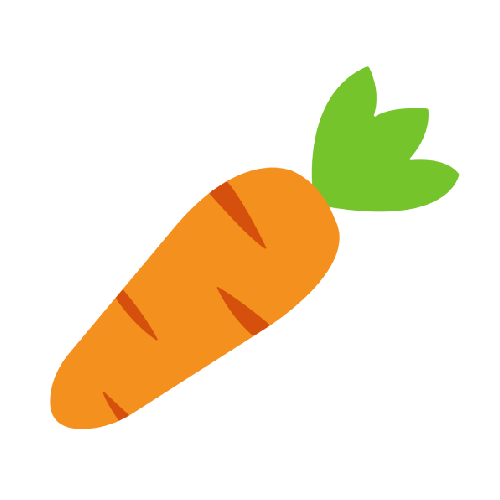
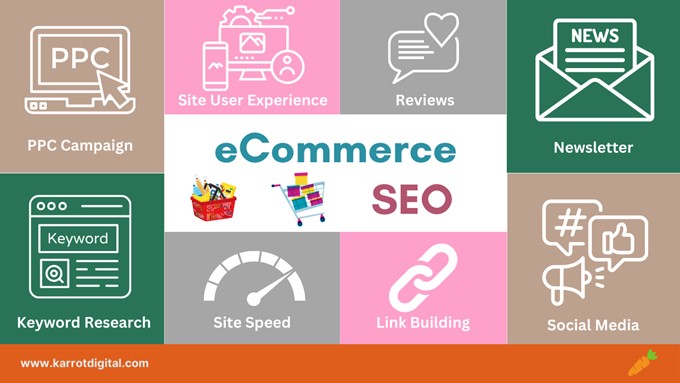


0 Comments