Table of Content
Many website owners and SEO professionals understand the importance of internal linking for improving website structure, user experience, and search engine optimization. However, mastering internal links can be a challenging task without the right tools and strategies in place. In this blog post, we will discuss the top strategies for optimizing internal links using two powerful tools, Link Whisper and Link Boss. These tools offer advanced features and functionalities to help streamline the process of internal linking and enhance the overall SEO performance of your website.
Key Takeaways:
- Strategically Place Internal Links: Utilize Link Whisper and Link Boss to strategically place internal links within your website’s content. This helps with SEO and enhances user experience by guiding visitors to relevant pages.
- Automate Internal Linking: Take advantage of the automation feature in Link Whisper to quickly and easily add internal links to new and existing content. This saves time and ensures that all pages are properly interconnected.
- Monitor Internal Link Performance: Use Link Whisper and Link Boss to monitor the performance of internal links, analyze click-through rates, and make adjustments as needed to improve the overall link structure and boost SEO ranking.
Understanding Internal Links
Definition and Significance
Some websites may have hundreds or even thousands of pages, which can make it challenging for users to navigate and for search engines to index. This is where internal links come in. An internal link is a hyperlink that navigates from one page on a domain to a different page on the same domain. These links are crucial for improving website navigation, assisting users in finding relevant content, and spreading link equity throughout the site.
For a comprehensive internal linking strategy, it’s imperative to understand the role of each type of internal link and how they contribute to the overall SEO of a website. Navigational links guide users through the site’s structure, while contextual links provide additional context and relevance to the content they are embedded in. By strategically placing and optimizing internal links, website owners can improve their site’s visibility on search engines and enhance the user’s browsing experience.
Getting Started with Link Whisper
While internal linking is crucial for SEO, it can be a time-consuming task for many website owners. This is where Link Whisper comes in, a powerful tool designed to streamline the internal linking process and help improve your website’s SEO performance. In this chapter, we will investigate how to get started with Link Whisper and leverage its features to maximize your internal linking strategy.
Setup and Installation
Any website owner looking to boost their SEO efforts with efficient internal linking should consider incorporating Link Whisper into their strategy. Setting up Link Whisper is a straightforward process that begins with purchasing and installing the plugin on your WordPress website. Once installed, you can customize the settings to align with your internal linking goals and preferences, ensuring the tool works seamlessly with your existing content.
Dashboard Overview and Features
Getting acquainted with the Link Whisper dashboard is imperative to harnessing the full potential of the plugin. The dashboard provides an overview of your website’s internal linking structure and offers valuable insights into opportunities for improvement. Through user-friendly features such as the “Links Report” and “Auto Linking Suggestions,” Link Whisper empowers users to efficiently create and manage internal links across their website.
To maximize the effectiveness of Link Whisper, it’s imperative to regularly monitor the dashboard for recommended internal linking opportunities. By utilizing the insights and suggestions provided, you can enhance your website’s SEO performance and user experience.
Advanced Features of Link Whisper
Your site’s internal linking strategy plays a crucial role in improving your SEO and user experience. With Link Whisper’s advanced features, you can take your internal linking strategy to the next level. Let’s explore some of the powerful features that Link Whisper offers:
- Automatic Linking Strategies
Link Whisper’s automatic linking feature is a game-changer for busy site owners. This feature analyzes your content and suggests relevant internal links based on keywords and content relevance. By automating the internal linking process, you can save time and ensure a seamless internal linking structure across your site. - Customizable Options and Filters
Link Whisper provides customizable options and filters that give you full control over your internal linking strategy. You can set specific rules and criteria for internal linking, such as excluding certain keywords or URLs. By customizing your internal linking settings, you can tailor the linking strategy to align with your SEO goals and content strategy.
Automatic Linking Strategies
Advanced automatic linking strategies allow you to effortlessly integrate internal links into your content. By utilizing Link Whisper’s intelligent algorithms, you can ensure that your internal linking is not only efficient but also highly effective. This feature streamlines the process of adding internal links, ultimately enhancing your site’s overall SEO performance.
Customizable Options and Filters
An crucial aspect of Link Whisper is its customizable options and filters. You can fine-tune your internal linking strategy by applying specific filters and rules to meet your site’s unique requirements. Whether you want to prioritize certain pages or exclude specific keywords from internal linking, Link Whisper offers the flexibility to customize your strategy for optimal results.
As a site owner, leveraging Link Whisper’s customizable options and filters empowers you to create a bespoke internal linking strategy that aligns with your SEO objectives. By tailoring your internal linking approach to suit your content and target keywords, you can enhance the overall visibility and relevance of your site.
Harnessing the Power of Link Boss
To optimize your website’s internal linking structure, you need to harness the power of Link Boss. This tool is designed to streamline the process of creating and managing internal links on your website, ultimately boosting your SEO efforts and improving user experience. Link Boss is a game-changer for those looking to take their internal linking strategy to the next level.
One of the most important features of Link Boss is its ability to analyze your existing content and suggest relevant internal links. This saves you valuable time that would otherwise be spent manually searching for linking opportunities. By automating this process, Link Boss ensures that your internal links are relevant and effective.
Furthermore, Link Boss helps you to avoid the dangers of over-optimizing your internal links. It provides insights into anchor text distribution and helps you avoid creating an unnatural linking pattern that could harm your SEO efforts. By ensuring a healthy balance of internal links throughout your website, you can maximize the benefits of your internal linking strategy.
In addition to its analytical capabilities, Link Boss also offers customization options that allow you to tailor your internal linking strategy to your specific goals. Whether you want to promote a certain page or boost the authority of a particular section of your website, Link Boss empowers you to make strategic decisions that align with your objectives.
Overall, Link Boss is a must-have tool for anyone serious about mastering internal links. By leveraging its features and functionalities, you can enhance your website’s SEO performance, improve user navigation, and ultimately drive more traffic to your website. Don’t miss out on the incredible benefits that Link Boss has to offer – take control of your internal linking strategy today.
| Feature | Link Boss | Link Whisper |
| Link Suggestion from Existing Sentences | Yes | Yes |
| AI-Powered Link Building | Yes (claims “advanced algorithms”) | No |
| Contextual Anchor Placement | Yes | Yes |
| Interlinking Silo Using Topic Clusters | Yes | No |
| Bulk Interlinking Feature | Yes | Yes |
| Web-Based Tool | Yes | Yes |
| Multi-Site Management | Yes (paid plans only) | No |
FAQ
Q: What is the importance of internal links for SEO?
A: Internal links play a crucial role in SEO by connecting different pages within a website. They help search engines understand the structure of your site and establish hierarchy for your content. Proper internal linking can improve user experience, increase time spent on site, and boost search engine rankings.
Q: How can Link Whisper and Link Boss help with internal linking strategies?
A: Link Whisper and Link Boss are powerful tools designed to simplify and optimize internal linking strategies. Link Whisper analyzes your site’s content and suggests relevant internal links, making it easier to create a network of interconnected pages. On the other hand, Link Boss provides advanced features for managing and monitoring internal links to ensure a well-structured and SEO-friendly website.
Q: What are some top strategies for mastering internal links with Link Whisper and Link Boss?
A: Some top strategies for mastering internal links include: 1. Using relevant anchor text for internal links to provide context to both users and search engines. 2. Creating a logical hierarchy of internal links to guide visitors through your content. 3. Monitoring and updating internal links regularly with Link Boss to keep them current and optimized for SEO. 4. Utilizing Link Whisper’s suggestions to easily add internal links to existing and new content. By implementing these strategies and leveraging the capabilities of Link Whisper and Link Boss, you can enhance the SEO performance and user experience of your website through effective internal linking.
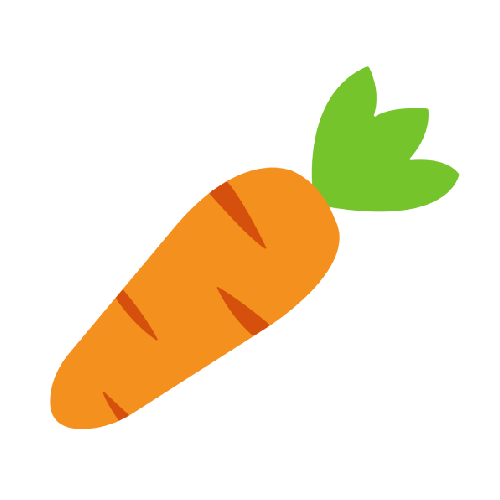

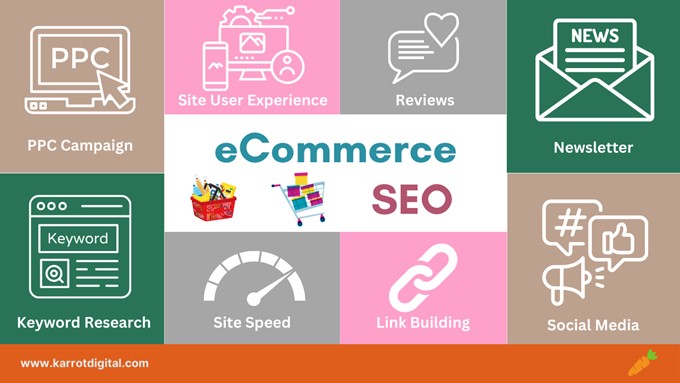

0 Comments